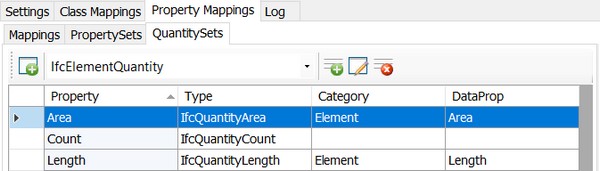PropertySets
IFC Exporter has predefined PropertySets that are recommended by BuildingSMART. You can use them or create custom ones when setting up property mappings as desribed in Property Mappings page,
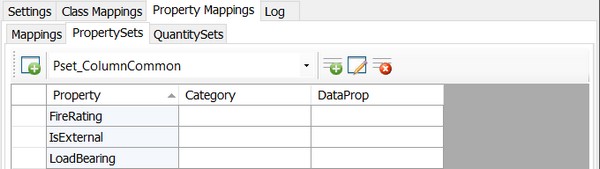
Map PropertySet properties with Navisworks Properties
Following example adds mapping between Reference property in Pset_WallCommon IfcPropertySet and Navisworks Name property in PDMS Attribute category.
This means that if we are using Class Mappings and have mapped some model items to be IfcWalls and have also mapped IfcWalls to use Pset_WallCommon PropertySet, then:
1) Values of the Name property (from PDMS Attribute category) of each model item that is classified to be IfcWall will be extracted and added into individual Pset_WallCommon PropertySet
2) Each Pset_WallCommon PropertySet will be attached to each corresponding IfcWall when exporting an IFC file.
Open the sample model C:\Navistools2019\Models\Pdms.nwd into the Navisworks.
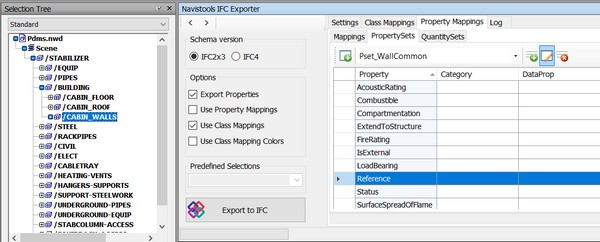
Please select /CABIN_WALLS node in the Selection Tree and Pset_WallCommon from the Combobox in PropertySets tab. Then activate Reference row in the DataGridView and press Edit IfcProperty button.
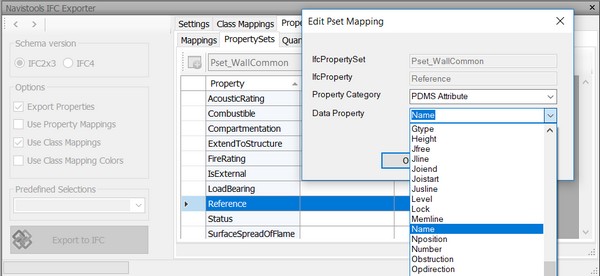
Select PDMS Attribute from the Property Category combobox and Name from the Data Property combobox and press Ok
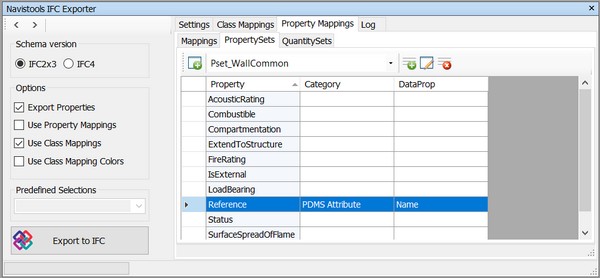
Mapping will be added into the DataGridView. Now you can go on adding more mappings. When all desired mappings are added you can save current definitions with Save Property Mapping Definitions button found in the Mappings tab for future use.
Please note! that Property Mappings, PropertySets and QuantitySets definitions are saved to the same Excel file and are always kept together.
When the model or part of the model is exported to IFC file with using Class Mappings and Property Mappings it contains mapped PropertySets and QuantitySets (like Pset_WallCommon in this example)
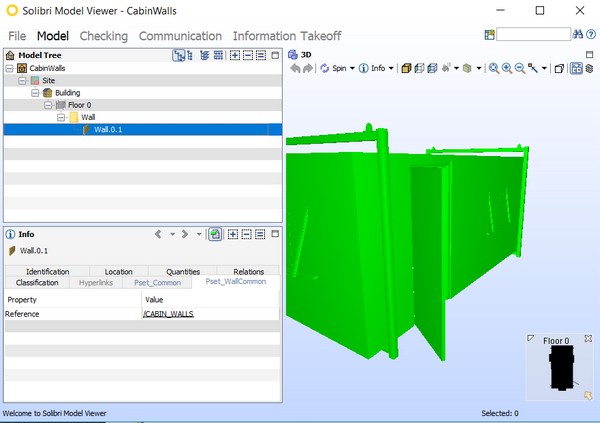
We can use same procedure to map other Navisworks model item properties with other PropertySets and QuantitySets.
Add new Properties to PropertySets
You can add more properties to each PropertySet or create new PropertySets (and properties) with Add IfcProperty button.
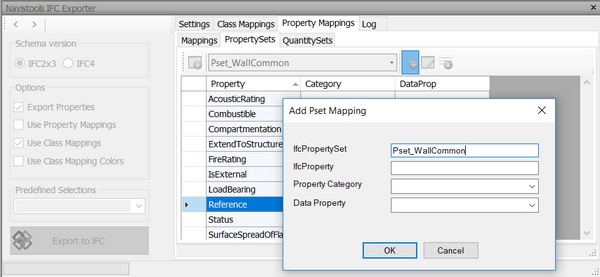
By default the plugin will add name of the current IfcPropertySet in the IfcPropertySet textbox, but you can change it if you want to create a new PropertySet. Then you can enter name of new property into IfcProperty textbox. You can also map corresponding Navisworks properties with Property Category and Data Property comboboxes now or later.
Please note!
When mapping Navisworks properties, model items that have proper values for corresponding IfcElements had to be selected.
Remove Properties from PropertySets
Select row that you want to remove in the DataGridView and press Remove IfcProperty button.
QuantitySets
IFC Exporter has one predefined QuantitySet that is recommended by BuildingSMART. You can use it or create custom ones when setting up property mappings as desribed in Property Mappings page.
QuantitySets have equal functions with PropertySets.